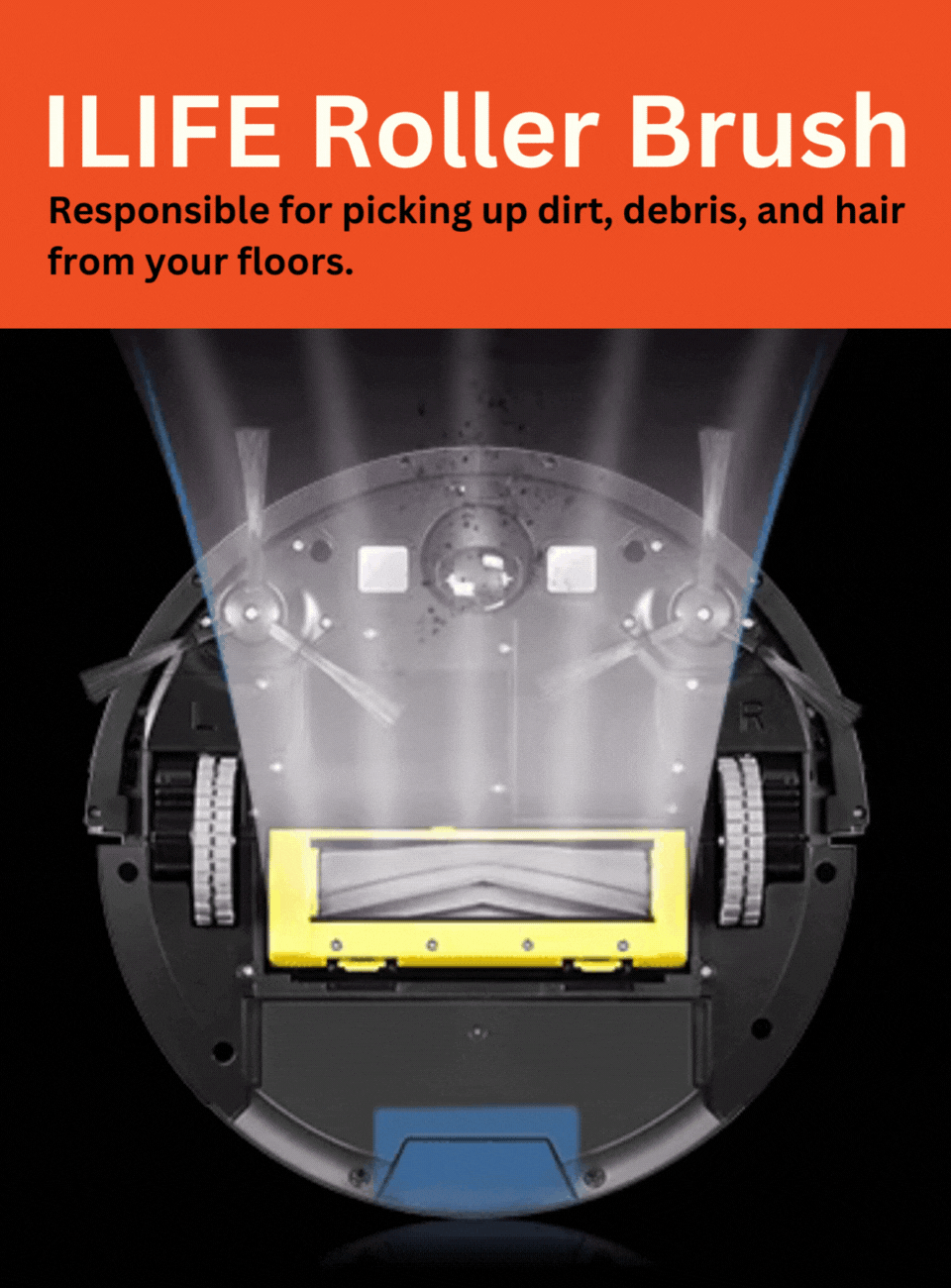Problem: -V80 machine starts mopping but unable due to the cloth is not getting wet, and displays an E- 33 error on the screen.
Reason: - Mainly the water tank is to keep the mopping cloth wet during cleaning but, Sometimes during mopping, the tiny dust or the detergent particles got stuck in the water tank hole, which blocks the way of the hole from which the mopping cloth gets wet.
Solution: - Please follow the steps given below:
1. Please turn off the machine.
2. Press the water tank holder gently, and take out the water tank.
3. Remove the mopping cloth & check whether water is leaking from the hole or not.
4. If not take a safety pin, and put in the hole & rotate the pin to remove the stuck dust particle. There are 3-4 holes to-do the same with all, without any extra pressure and clean that area with a cloth.
5. Avoid the use of detergents in the water tank.
6. Now check whether water is coming from the holes of the water tank, as shown below In the video.
7. Stick the cloth to the water tank & you are ready to use the machine.
Play below video, for step by step instructions: