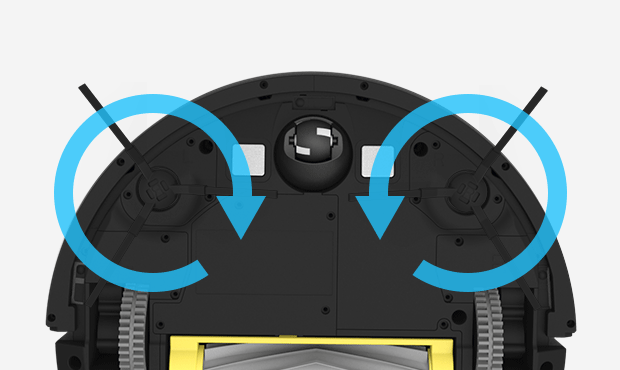Problem: Recently purchased machine and one of the cleaning brush got stuck at one side. Machine throws error with red light and E14 displayed on LCD Screen..
Reason: Function of side brushes is to bring all the dust on both corners in center of the suction port, to create cyclone cleaning pattern. If any of the side brush stops, machine throws error 14.
Solution: This is a general error, as Vacuum Cleaner will try to clean dust, however it gets tangled with Human Hairs or other threads.
- To solve the problem, please turn off the Machine
- Kindly Check the Right Side Brush of the Robot for any threads, Hair or wires tangled over the brush. .
- Snap Out both brushes from the Robot using both hands. Clean the brush and remove any hair tangled in or around brush. Replace it back on the Robot and start the Robot.
- Unscrew the cap, with a screw driver, as shown below & clean any hairs tangled. Screw it back.
- Snap in both brushes and start the machine.
Play below video, for step by step instructions: